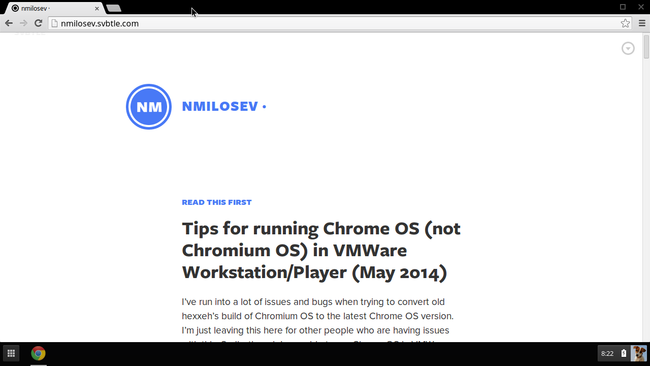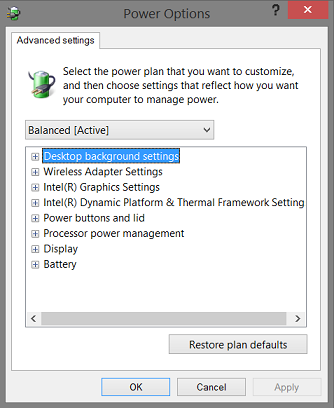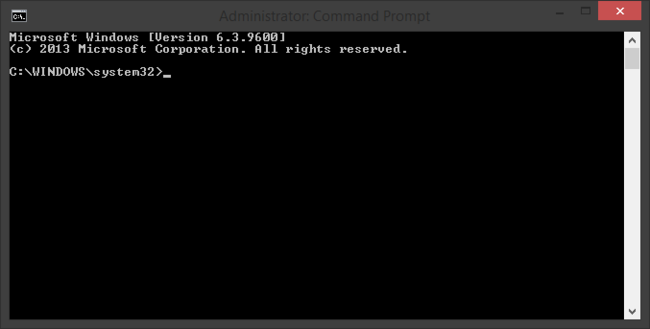How to run Chrome OS (not Chromium OS) in VMWare Workstation and Player
Update
February 2 2016
Look no further:
https://neverware.zendesk.com/hc/en-us/articles/214564457-Un-Official-CloudReady-Virtual-Machine-Images-
Update
November 29 2015
Check this out: http://www.neverware.com/ It is a recent and well maintained build of ChromiumOS which runs in VirtualBox just fine. I’m trying to run it in VMWare, so far without success.
As of March 25 2015 this tutorial is broken. Google is no longer providing stout32 image for Lenovo Chromebook x131e 2GB which is the only one working in VMWare as far as I know. I tried over the weekend several others, but all fail to boot fully (only terminal). If someone has the time to try all the 40+ images, please let me know on Twitter if one of them works.
Sorry folks. :(
Things you need:
- VMWare Workstation 10 or Player (http://www.vmware.com/)
- hexxeh’s Vanilla build of Chromium OS for VMWare...